Use my .vimrc
- Blog
- Use my .vimrc!
- 1337box
- Contact me
- I am not a rowebot. My name is Leah Rowe.

Vim is a powerful text editor. It is highly extensible via plugin architecture, has powerful search/replace and other text processing features, and it can easily integrate with many other tools (e.g. mail clients or wiki/todo lists/event scheduling/calendar/etc). The default Vim configuration is quite limited, intentionally, so that anybody can extend it for their own purpose.
Why use my setup?
My setup makes many improvements:
- Better syntax highlighting. Nice colours generally. It shows red when a file has unsaved changes
- Easy ability to view multiple buffers/files at once, easy to switch between buffers (F2/F3 for next/previous, and F12 closes a buffer)
- You can visually see what mode you’re in. F5 yanks/copies the buffer contents (also to X11 clipboard)
- If you’re editing files in a git repository, Vim will show you what branch you’re on
- Ctrl+ {H,J,K,L} or Ctrl+ {Left,Down,Right,Up} works, for easier split navigation
- …and more!
Here are some screenshots (click for full size):
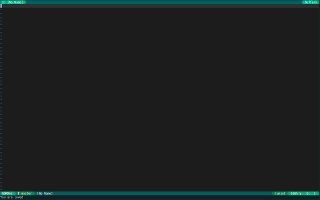

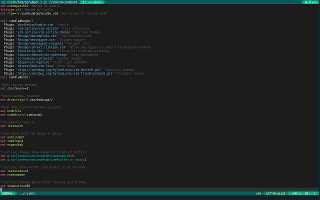
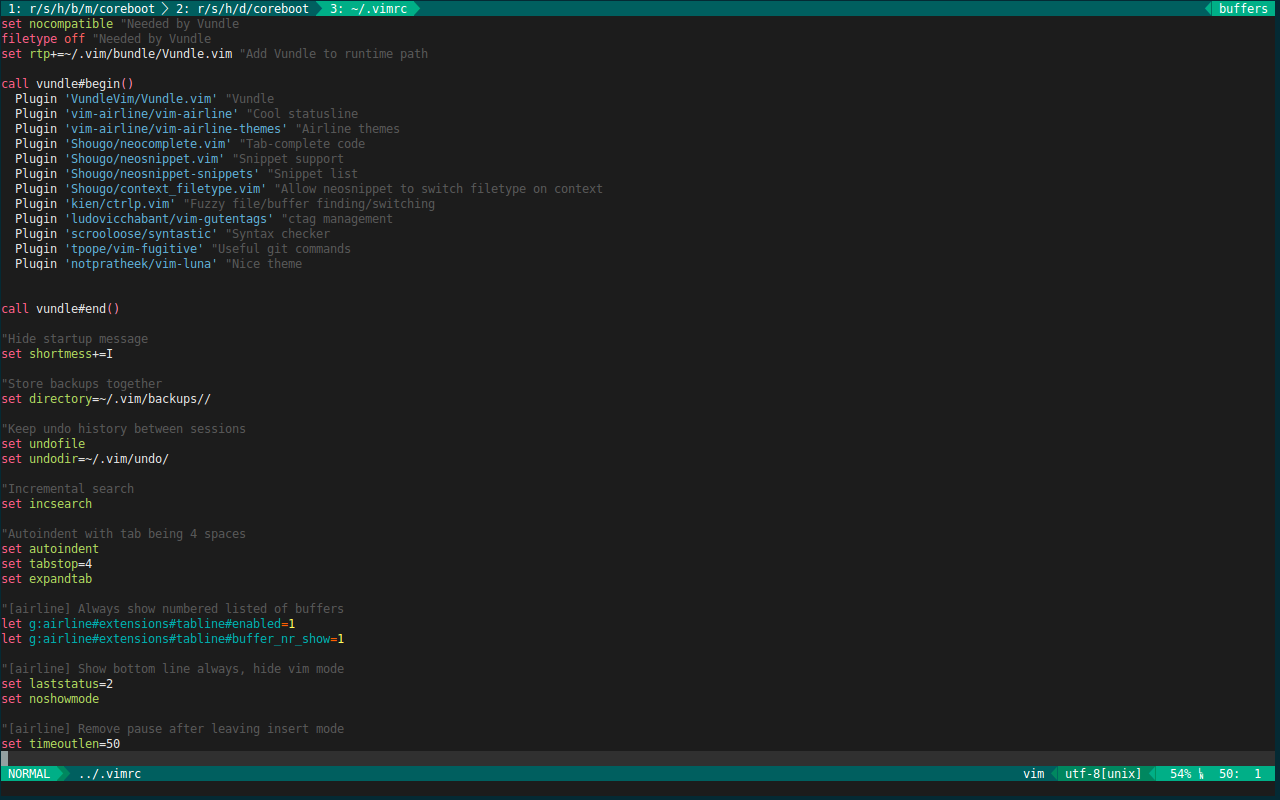
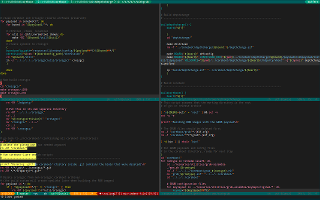
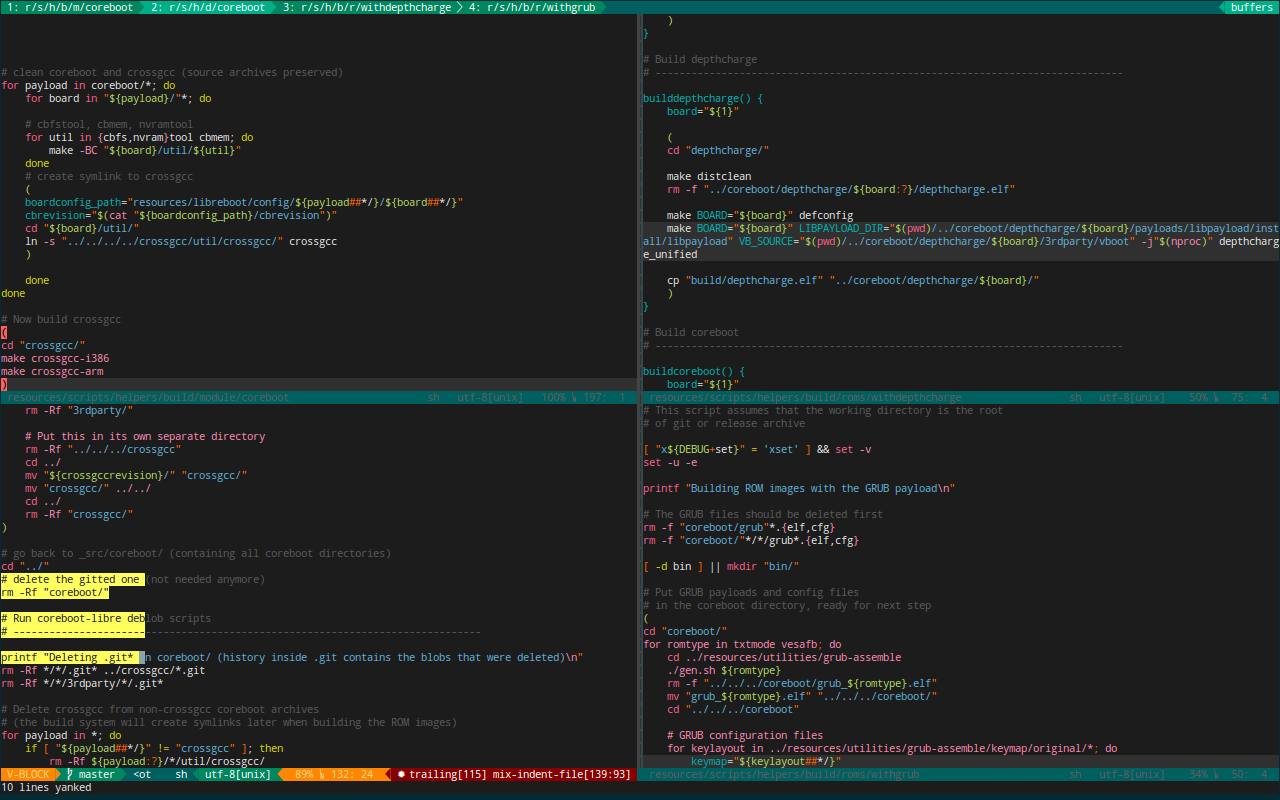
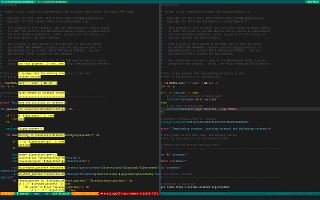

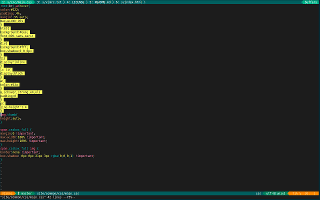
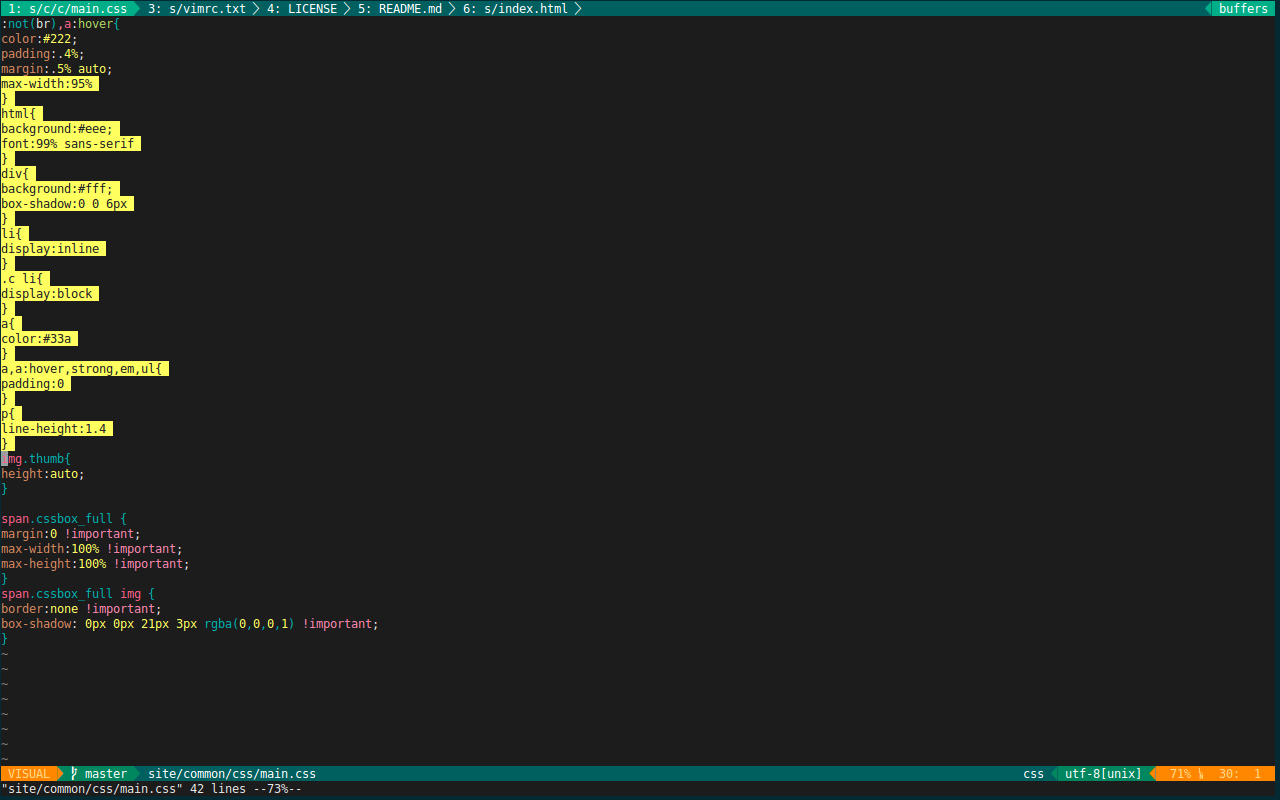

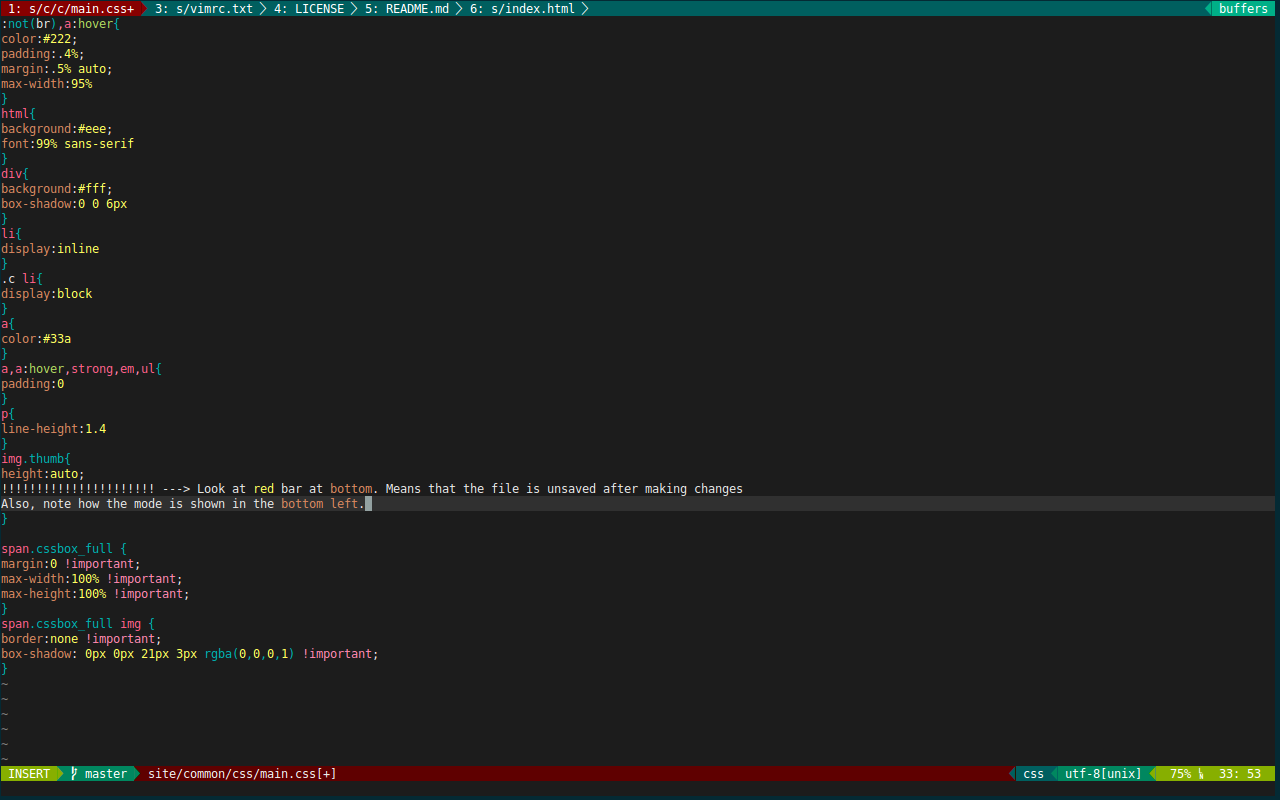
How to use
Download my vimrc file - save it as ~/.vimrc and follow these instructions:
Ubuntu/Debian based distros
sudo apt-get install vim-gtk gitInstall dependencies:
sudo apt-get install ctags
mkdir -p ~/.vim/{backups,bundle,tags,undo}
git clone https://github.com/VundleVim/Vundle.vim.git ~/.vim/bundle/Vundle.vim
cd ~/.vim/bundle/Vundle.vim/
git reset --hard 50cd52f2ad34096dac77b0fc673031c0d367d357
cd -
sudo apt-get install ctags
vim +PluginInstall +qallNOTE: Vim might complain on startup. Just edit .vimrc and remove some stuff as required if that happens.
Luna-term error
If vim complains about luna-term, do this:
Download the luna distribution (as zip archive, see github)
Move colours/luna.vim to .vim/colors directory in your home directory.
Move colours/luna-term.vim to your .vim/colors directory aswell.
Version used for above:
https://github.com/notpratheek/vim-luna/blob/master/colors/luna-term.vim
Installing powerline font for Vim powerline
NOTE: tested on Debian, Ubuntu and Trisquel
wget https://github.com/Lokaltog/powerline/raw/develop/font/PowerlineSymbols.otf
wget https://github.com/Lokaltog/powerline/raw/develop/font/10-powerline-symbols.conf
mkdir -p ~/.fonts/ && mv PowerlineSymbols.otf ~/.fonts/
fc-cache -vf ~/.fonts
mkdir -p ~/.config/fontconfig/conf.d/ && mv 10-powerline-symbols.conf ~/.config/fontconfig/conf.d/You’re all done!
Hopefully, you should now be editing text with great efficiency. Now refer to guides online and tutorials on video websites (such as YouTube) to learn Vim.
Markdown file for this page: https://vimuser.org/vim.md
This HTML page was generated by the Libreboot Static Site Generator.